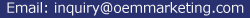Video, Animation, and
|
| Top of Page |
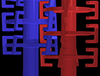
|
Internal Machine Operation
Demonstrates the patented internal mixing action of a high viscosity mixing machine. The machine was too large and too complex to do a standard physical “cutaway”, and wouldn't be able to function in that configuration... |
|

|
Facility TourThis facility tour video was build in Adobe® Flash® from still images and text elements... |
|
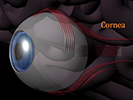
|
Anatomy AnimationThis animation segment is from a video for teaching non-native English speakers basic anatomy and physiology. The style is meant to be illustrative, not anatomically correct. |
|

|
Flash Video Website IntroThe client needed a fun, light, and educational Flash intro to their website that would highlight the difficulties of learning... |
|

|
Product Video TutorialThis tutorial video was created from still photos shot to a storyboard and script... |
|
| Top of Page | ||

|
Presentation Transition/
| |
 |
Detailed Product VideoThis is an excerpt from a video tutorial for a hand-held calibration instrument. The video footage was shot on a greenscreen... | |

|
Trade Show Booth
|
|

|
Flash Website Intro -
|
|

|
Flash Website Intro -
|
|
| Top of Page | ||